
Why You Should Use a Virtual Assistant to Scale Your Freelance Business
Running a freelance business keeps you busy. There’s an endless number of things you could be doing at any given time, from client work to biz-ops to marketing to accounting. For many freelancers, the idea of growing their business stalls at the thought of hiring.
Taking a one-person operation to a multi-person operation sounds hectic. Finding someone? Training them? Paying them?! When you’re used to managing everything on your own, the prospect of bringing in outside help can be scary. But the reality is if you want to grow and scale your business, bringing in extra help is necessary.
Luckily, finding help doesn’t have to be a dredge—or cost an arm and a leg. Instead of hiring a full-time or part-time employee, you can use virtual assistant services to scale your business. Many virtual assistants are freelancers themselves and, no matter what you need support with, you can likely find a virtual assistant (VA) to help.
Here’s what you need to know before welcoming a VA into your business.
If you want to grow and scale your business, bringing in extra help is necessary.
Why Hire a Virtual Assistant
First and foremost, virtual assistants help you delegate simple tasks and get back precious time that you can devote to more profitable to-dos. Some freelancers spend 50% of their time on prospecting, marketing, and administrative tasks. Sounds unbelievable, right? But if you were to break down your day hour-by-hour, you’d probably find that you spend a whole lot of time on tasks that you’d hope would actually occupy just a fraction of your day.
In addition to taking work off your plate, virtual assistants can augment your skillset, adding value significantly. Are there any tasks that you’re not so great at? Maybe it’s marketing, invoicing, or calendar management. Imagine if you could hand that off to someone else and focus on what you really enjoy and excel at? (Good news, you can!)
How to Use a Virtual Assistant
There are so many practical ways to put a virtual assistant to work. You can use them for admin work, customer service, basic accounting, marketing, and even personal life tasks, like scheduling travel or researching restaurants for dinner. Many virtual assistants specialize in specific areas, like graphic design or bookkeeping, alongside admin tasks like email and calendar management.
The first step to finding the perfect VA for your business is breaking down exactly what you do every day; right down to the nitty-gritty. In other words, be as specific as you can. Then, use the exercise I’m about to share to figure out which of those things you can take off your plate.
First: make a list of each area of your business and the tasks that fall within each one. For example:
- Finance: expense tracking, invoicing, monthly reconciliation
- Marketing: website updates, social media posting, cold outreach
- Client work: research, scheduling, proposal management
- Personal: groceries, appointment scheduling, travel planning
Once you have your list (remember to include everything!), decide which tasks a VA could do for you by answering these questions:
- What do I hate doing?
- What is something I can teach someone to do?
- What doesn’t require my presence to get done?
Get ready to be shocked. I bet there are dozens of tasks that you hate doing, you can teach, or that don’t require you to be hands-on! And exhale—this is where the good stuff happens. Now it’s time to find someone to take those things on.
How to Find a Good Virtual Assistant
There are so many great virtual assistants out there. That can make choosing the right person overwhelming. Instead of opting for no help to avoid the overwhelm of finding someone, let’s break your search process down into three simple steps. (We love simple and easy!)
Step 1: Get Clear on Your Tasks
Go back to the list of tasks you came up with earlier and write a job ad. Remember: you want this ad to help you attract your dream VA, so imagine who that person is and put it on paper! Be specific, clear, and outline each and every task along with the traits, skills, and qualifications you’re looking for. I.E. great communication, knowledge of WordPress, etc. Here’s an example from our Twitter community.
Step 2: Determine Your Budget
There are three areas to look at when nailing down your VA budget.
The budget you can afford: While some may say “you can’t put a price on good help” your bank account may feel differently. Step one is deciding what you can reasonably spend each month. Starting slowly with a smaller budget, if that’s what you feel most comfortable with, is a great first step.
Hours you need: Now go back to that (potentially large) list of tasks and break it down into two parts: “NEED” and “WANT.” Where do you truly need support—the things that are taking time away from client work—and what would be nice to have? How many hours of work is this each month?
Estimated monthly costs: Finally, determine an estimated monthly cost based on an average hourly rate. According to UpWork the average hourly rates for VAs range from $18-$35/hour (and some cost even less while some cost more—it truly depends on the VA). You can use this range to get a general idea of how many hours you can afford and what will work within your budget.
Step 3: Search for Your Dream VA
There are so many places to find a great VA, starting with your community and immediate network. Our Harlow co-founder, Samantha, tweeted about looking for a VA and got tons of comments with recommendations! Another option is to simply reach out to other freelancers and business owners to get recommendations.
Finally, if you want to browse for options or work with an agency that can pair you with the perfect assistant for you (this sounds ideal), there are a few websites I recommend checking out:
How to Manage (and Keep!) a Good Virtual Assistant
Once you get a great VA, don’t forget about the work you need to put in to retain them! A little bit of effort and empathy can go a long way. Here are a few ways to make sure that your VA sticks around.
- Set expectations around communication, tools to be used, and workflows. You set the pace and culture, so go ahead—step into that leadership role!
- Create an SOP for your business so there’s total clarity on how things work. An SOP (standard operation procedure) is a step-by-step documentation for how to do various tasks within your business like onboarding a client. This is helpful because, ideally, you can simply hand the SOP over to your VA and they’ll know what to do! This makes onboarding them a breeze. You can make it even easier by using Loom to record yourself going through various steps and processes so they have a written document and video.
- Make space in your day for checking in and asking questions as they get started. You know what it’s like to onboard with a new client, and now it’s your turn to be an understanding client yourself.
- Give them brand guidelines, messaging docs, or anything else they need to be successful in their role. Create a list of what they’ll need before onboarding so you don’t forget anything in the process. (Reminder: you’re managing A LOT, lists make life easier!)
- Give feedback in real-time. Emilie Given, the founder of She’s a Given, says not to wait until your next check-in to communicate that you want something done differently. Do it at that moment so the task is still fresh in their mind.
Are You Ready for a Virtual Assistant?
If you’re feeling overwhelmed with work or just ready to grow and scale your business, a virtual assistant may be the perfect addition to your team!



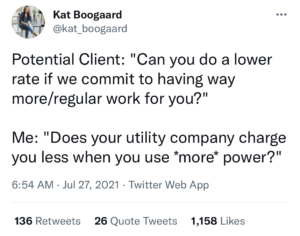


Recent Comments